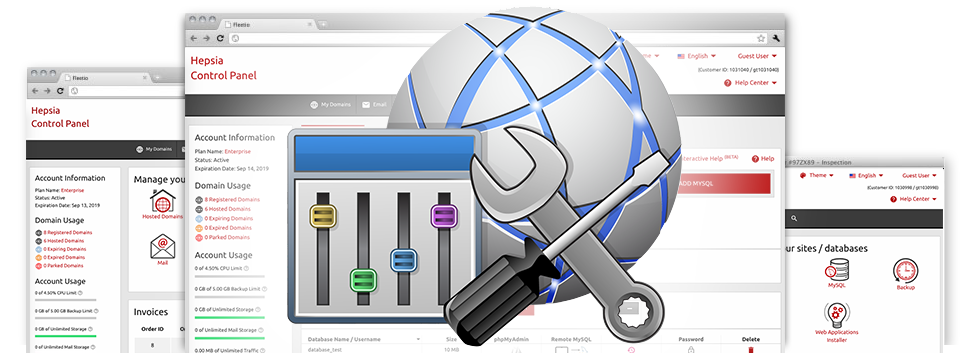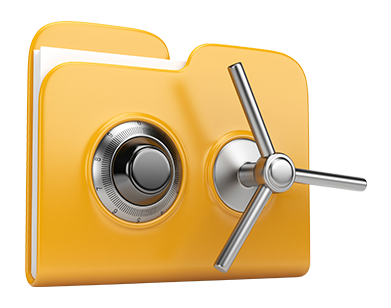In the Renstay Site Control Panel, you can find a variety of Advanced Resources. They’re designed for cloud hosting users that are proficient in handling their website hosting setting. Still, because of the easy–to–work–with interface of the Site Control Panel, they are quite straightforward to handle, even for newbies. What’s more, we have added a wide range of lengthy how–to tutorials which can help not experienced users promptly be able to work with the software instruments!
Hotlink Protection
Defend yourself from bandwidth theft
From your Renstay Site Control Panel, you’re able to instantly guard all of the photographs in your web sites from being employed someplace else not having your permission. And you can now achieve this with a few clicks by making use of Renstay’s Hotlink Protection tool.
All you need to do is just choose the domain you need to shield and switch on the Hotlink Protection. Changes are going to take effect in no time and your images will be guarded from unauthorized employment and bandwidth thievery.
.htaccess generator
Computerized generation of .htaccess files
Included in the Renstay Site Control Panel you can discover .htaccess Generator – a highly–effective software tool, which allows you to produce .htaccess files without having to create them manually. Renstay’s tool demands no experience and absolutely no comprehension of .htaccess file administration.
Through an .htaccess file, you can quickly redirect a couple of web pages of your respective site or even the full website to a different location. You can even make use of it to safeguard a folder by using a security password as well as to have PHP code within HTML files, etcetera.
IP blocking
Block malevolent IPs from accessing your website
When you have a well–ranked web site, sooner or later you fall victim to spammers and malevolent visitors. You’re able to secure your web sites from these types of activities with the IP blocking tool built into Renstay’s Site Control Panel. The tool will give you the option to successfully block out an IP address or maybe an entire range of IP addresses with only a click of the mouse.
Merged with Renstay’s accurate web stats as well as Renstay’s GeoIP redirection software instruments, the IP Blocking tool will help you to proficiently manage the ability to access your web site.
PHP configuration
Alter the PHP rules for your personal web site
For all of the cloud hosting packs from Renstay, you can choose the PHP release for use on your websites – coming from older PHP builds including PHP 4 up to the most up–to–date stable releases. It can be done with only a mouse–click. All of the adjusts are going to be carried out instantaneously. For each PHP release, you can get the php.ini file for your personal site, so you’re able to entirely alter the way PHP works.
We supply a structured user interface, which allows you to rapidly customize the most crucial PHP options. Whenever you want, you can also go back to the standard adjustments to recover a backup.
Cron Jobs
Develop automated scheduled jobs
When there’s something which your site or web application would need to carry out everyday, it is easy to automate it by making use of a cron job. Cron jobs let you build planned duties, which can be implemented at specific periods. You can make cron jobs to mail you the rank of your respective web site every day or to get rid of non–permanent files every week so as to liberate disk space within your web hosting account.
Every cloud hosting plan is designed with a distinct number of cron jobs. Supplemental cron jobs are sold any time within your Site Control Panel.
Password Protection
Good way to give protection to all your data files
Password protection is actually a method to secure your web site by way of a password so that just particular users have access to it. As an example, you will need password protection in case you’re in the process of designing your web site and do not wish major search engines or others to view it before it’s available or when you want to have a private directory for your web site with approved entry.The Password Protection instrument included in the Renstay Site Control Panel will enable you to make it happen with just a few clicks. You’ll be the only person who knows the username and password required to sign in if you don’t share them with someone else.
The password will be saved in a protected file format, so no one will be able to find it or check it out. You alone, as the website owner will be allowed to change it.
URL redirection
URL re–direction with only a few clicks
In case at anytime you need to direct your web site to another web address, you can do that rather quickly through the URL Redirection instrument featured inside the Renstay Site Control Panel. You do not have to generate a special .htaccess file and go through complicated lines of code. Everything you should actually do is select which website to route and exactly where you’ve chosen it to go to. Our clever system is going to handle everything for you.
If you don’t need the domain redirection which you have arranged, you can easily revoke it with just a click.