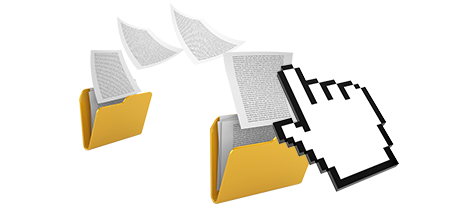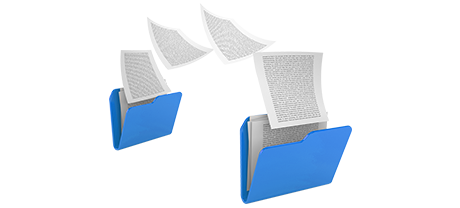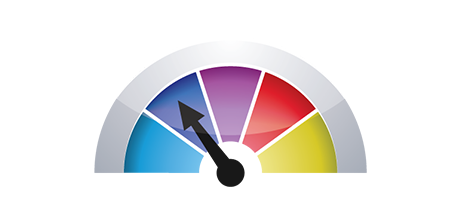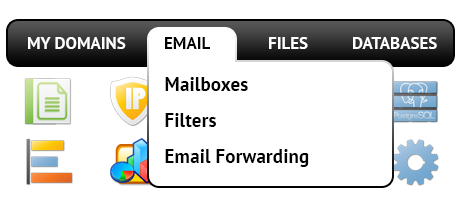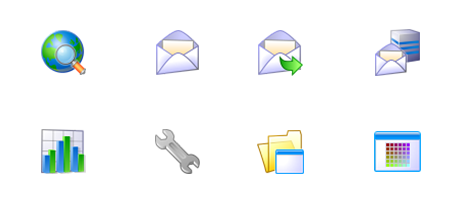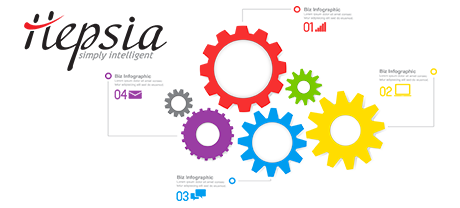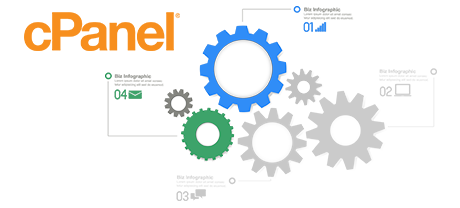The Renstay Control Panel has been created to deliver innovation to the typical web site administration user interface. The last Control Panel front runner – cPanel, was created more than a decade ago and has not yet been through an important upgrade since then. The Renstay Control Panel is built on the ideas of today, providing convenience and user friendliness to all website managing duties you could think about.
Scroll down and do a comparison of the two site management solutions, read more about their pluses and minuses and see which one of them can fit your preferences best.
1. Domain/billing/website adjustments
Should you want to manage your domain names, websites and billing from one place without having to resort to any extra interfaces, the Renstay Control Panel is just what you need.
The cPanel Control Panel does not offer parallel management of domain names and websites. You have one billing panel for your domain names and invoices, and a separate Control Panel for your sites.
2. File Hierarchy
In the Renstay Control Panel, all your domains and subdomains will be independent from one another. Every single web site can have its own directory separated from the rest within the home folder of your website hosting account. You can quickly change from focusing on one web site to managing another.
If you try to look after a wide range of sites from a single cPanel website hosting account, it could be quite a bit confusing. You have just one principal site and all additional sites and subdomains are going to be incorporated into its directory as subfolders. If you need to have a standalone folder for each individual web site, you will need to use separate Control Panel interfaces for each of them.
3. File Manager
The Renstay Control Panel provides a straightforward File Manager, which lets you publish data files just by dragging them in your browser. You’ll be given quick access to all characteristics through helpful right–click context navigation. You should also make use of code and WYSIWYG editors. All characteristics are simple to apply.
The cPanel’s File Manager offers you reduced control of your files and folders. You’ll have difficulty adding many different files at the same time and won’t be able to drag and drop files because this capability is not in fact supported. A zip/unzip functionality isn’t supported either. File editing applications are also minimized in number.
4. No–fee Add–ons
The Renstay Control Panel is administered by our company and contains a large free gifts that might generally cost you more than $1000 bucks with some other providers. You will have access to many free of cost layout templates, the Quick Site Installer, Web Apps Installer, a PHP Framework Installer, a set of Advanced Resources, etcetera.
The cPanel Control Panel is distributed through a paid license and additional add–ons will be included for an additional cost. Consequently, even if your company provides free bonus features in the cPanel, their cost will be calculated into the cost of your hosting package. In addition, the amount and type of zero–cost extras will vary from one web hosting company to another.
5. Control Panel Tool Performance Rates
The Renstay Control Panel is run on our custom–built Linux shared hosting. It is optimized to work on our setup of equipment components and work with our selection of software programs. This makes it run faster than almost any other Control Panel interface in the marketplace. And it’s safer in terms of performance as well.
The cPanel Control Panel is set up on a huge number of web servers, operating on a selection of hardware and software setups. However, its common syndication results in considerably sluggish and much less secure functionality as compared with alternative site management interfaces that have been optimized for just one system exclusively.
6. Multi–domain name Management
With the Renstay Control Panel, you are able to manage numerous domain names and web sites from one place. Switching between domain management and web site administration is performed by just going to a new area of the Control Panel. It is not necessary to sign into a standalone interface to handle your web site.
With cPanel, it is difficult to manage your domain names and your web sites from one place, since the two user interfaces are divided. You will have to sign into two individual locations every time you want to modify your domain name settings and web site file contents at the same time.
7. Control Panel Navigation
With the Renstay Control Panel, you will be presented with the most recent stats for your websites and with handy shortcut icons to the main areas. Plus, you’re able to move around the Control Panel, thanks to the top navigation bar, which contains hyperlinks to all presented sections.
In the cPanel Control Panel, the home page is the only location that includes links to the numerous areas. If you go into a menu and wish to easily move to a different one, you will need to go back to the home page and browse further from there. This particular navigation may slow your work when you need to quickly execute numerous operations all at once.
8. Demo Accounts
The Renstay Control Panel contains a feature–rich demo web hosting account. All sections are active for you and you’re able to take advantage of them to create brand–new mailboxes and databases, maintain your files, and so forth. If you enjoy exactly how things stand, you’ll be able to register directly from our demo interface.
The cPanel Control Panel is designed with a basic demo interface that will not give you access to the main web–site managing instruments you need to examine. It’ll illustrate how a common index page seems like and you’ll have access to one or two of all offered menus. All other sections will be disabled until you sign up.
Rather than learning facts about the Renstay Site Control Panel, you can easily consider our Live Demo and discover for yourself how hassle–free web site administration may be.
Hepsia
- Live Demo
Service guarantees
- Register today. You won’t see any setup charges and you could take advantage of our 30–day reimbursement guarantee if you are not truly satisfied with our services.
Compare our prices
- Have a quick look at the instruments and capabilities provided by all of our website hosting bundles. You can begin with a cheaper plan and upgrade with simply a click as your website grows.
- Compare our hosting plans
Contact Us
- You can get in touch with us while in working hours on the phone for just about any pre–sale info.